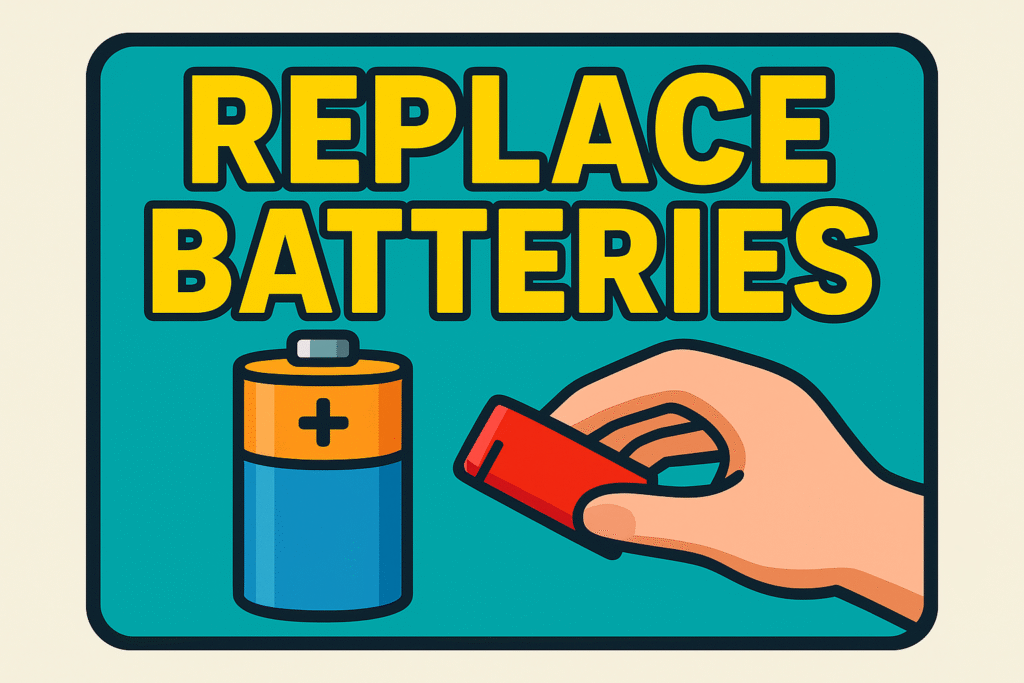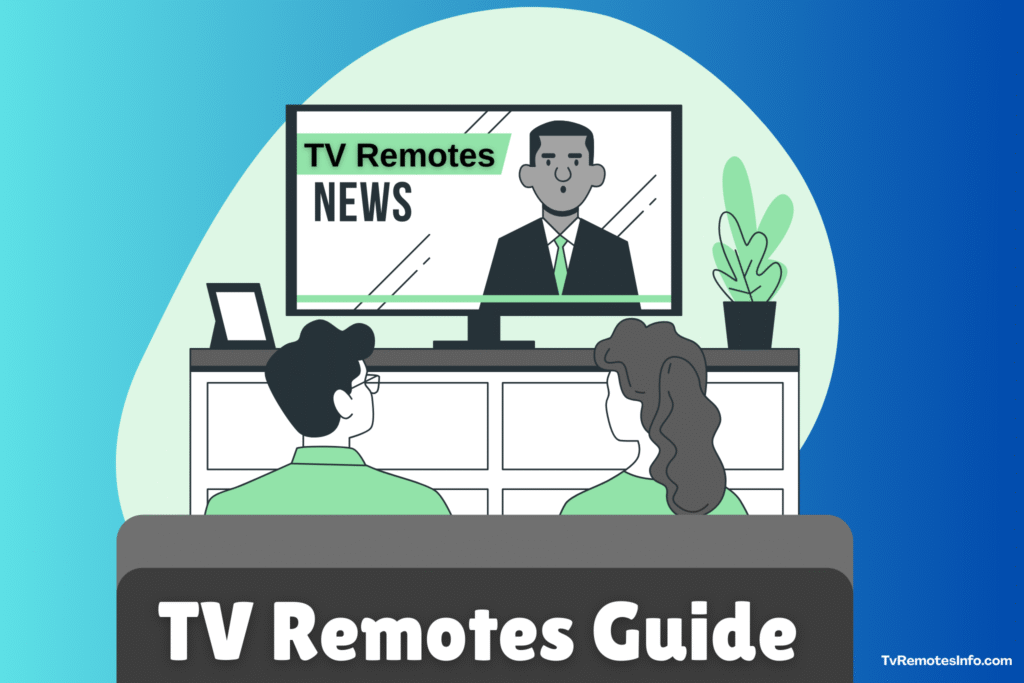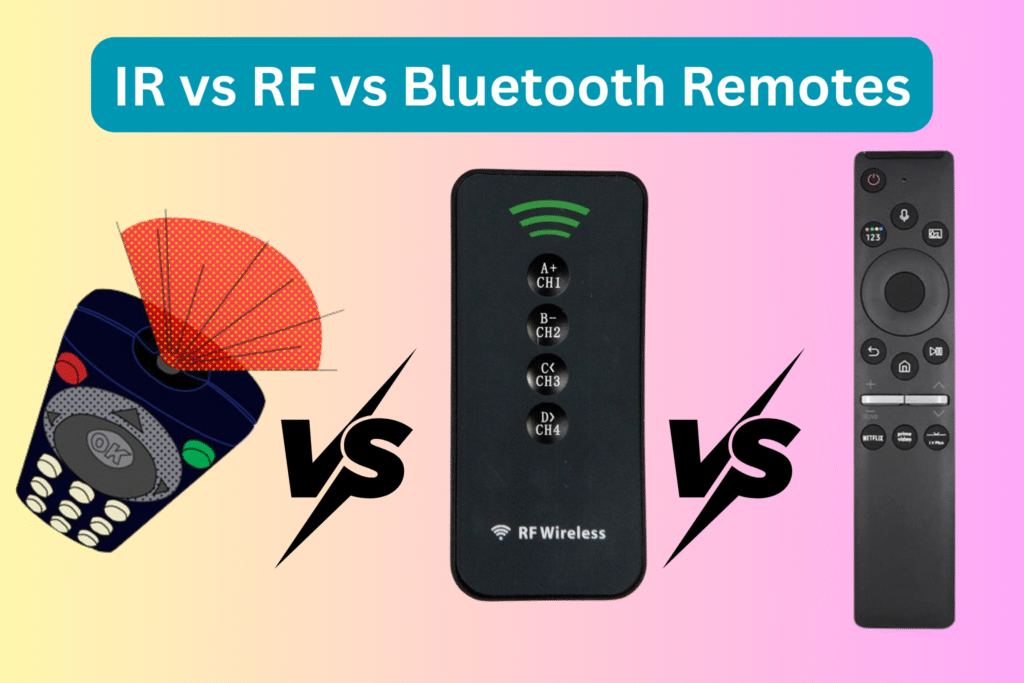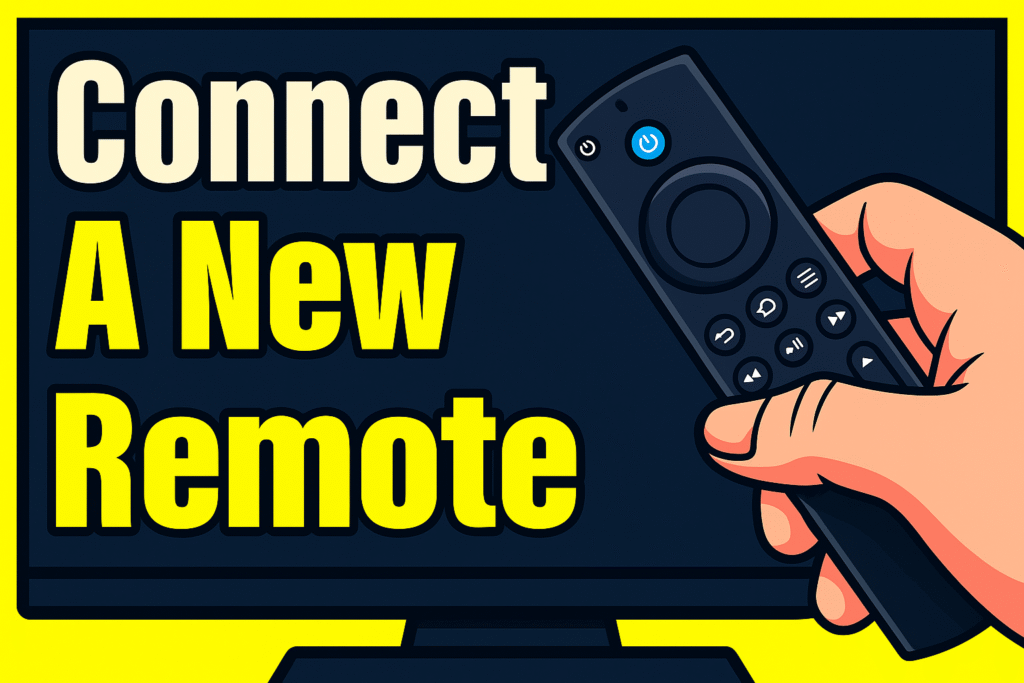TV remotes are necessary to enjoy a smooth entertainment process, and just like any other battery-powered gadgets, they come to a halt when the batteries are depleted. For a full overview of how TV remotes work and their functions, see our TV remote control guide The batteries are not difficult to replace, but most users are confused because of the numerous models of the remotes and the types of batteries. It can save you time, frustration, and unwarranted costs whether you are working with a simple infrared remote, a smart Bluetooth-enabled controller, or a more expensive universal remote, by understanding how to safely and properly replace the batteries. We will take you through it in this guide, including how to find the right type of battery, step-by-step replacement of various types of remotes, maintenance, and problem-solving of the most common problems.
Understanding TV Remote Batteries
Most TV remotes might resemble each other, but the type of battery can be very different, depending on the model. Normal remotes are powered by AA or AAA alkaline batteries, and thinner or specialized remotes might need button cell batteries like CR2032. The more expensive or intelligent remotes will usually have built-in rechargeable lithium-ion batteries that are intended to be used frequently and have increased power requirements.
The selection of the appropriate battery is crucial to the best performance and extended life. Alkaline batteries are the most reliable in the daily use of remotes and lithium batteries in the high-drain gadgets such as smart remotes with voice or Bluetooth capabilities. Though rechargeable NiMH batteries can also be used, they can also give low battery notifications too soon because they have lower voltage.
Always look in the battery compartment to see signs of the appropriate battery size and polarity (+/ -). Old and new batteries should not be mixed or of different types because this may cause leakage or reduction in battery life. When you are not intending to use the remote over a long time, then take out the batteries to avoid corrosion and maintain your device.
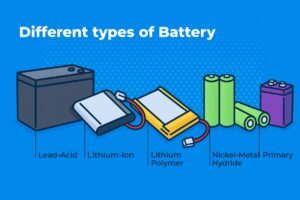
Common Types of Batteries Used in TV Remotes
Common battery types in most TV remotes include the following.
- AA Batteries: These are the most common and are used the most as cylindrical.
- AAA Batteries: These are smaller in size compared to AA, and usually cylindrical and found in smaller remotes.
- Button Cell Batteries: Small, flat, round batteries are found in slim or specialty remotes.
- Rechargeable Batteries: There are also smart remotes that have an in-built rechargeable battery.
General Steps to Replace Batteries in TV Remotes
The process of battery replacement tends to be the same, irrespective of the model, and is usually performed in the following steps.
- Locate the Battery Compartment: Most of the time found on the rear of the remote.
- Open the Battery Cover: Slide, lift, or press a latch to open.
- Remove Old Batteries: Caringly remove the old batteries.
- Check Battery Orientation: Identify the positive (+) and negative (-) ends.
- Insert New Batteries: Install new batteries as per orientation.
- Close the Battery Cover: Secure the compartment.
- Test the Remote: To make sure that it works, point the Remote at the TV and press buttons.
Replacing Batteries in Different TV Remote Models
There are many different types of TV remotes with different technologies and designs, and it is possible that the replacement of batteries may vary greatly. You may have a simple infrared remote, a smart remote with rechargeable batteries, or a universal remote with a distinctive battery pack. But knowing the exact instructions to follow with your model is the first step to a stress-free replacement. We will cover the following aspects in the later sections so as to safely and effectively replace batteries in various types of TV remotes to keep your device running and responsive.
Standard Infrared TV Remotes
These are the most popular remotes which utilise infrared signals.
-
- Battery Type: Usually AA or AAA batteries.
- Battery Compartment: Slide or snap off the rear cover.
Replacement Tips:
- Alkaline batteries have longer lives.
- All old and new batteries should not be mixed.
- Clean corroded battery contacts.
Step-by-Step
- Find the battery cover and turn the remote over.
- Open the latch by sliding down the cover or by pressing the latch.
- Remove the old batteries.
- Insert new AA or AAA batteries according to the polarity.
- Install the remote and change the cover.
Smart TV Remotes
Smart remotes are also commonly equipped with other features such as voice control and Bluetooth connectivity. Here’s a detailed guide on using voice commands on smart TV remotes.
-
- Battery Type: AA or AAA battery, or rechargeable Lithium-Ion battery.
- Battery Compartment: This is located under the seats and could be opened with a small screwdriver or a hidden latch.
- Replacement Tips:
- In the case of rechargeable batteries, the charging cable is included.
- When using disposable batteries, make sure that they are fresh and of good quality.
Step-by-Step
- Find the battery compartment, which is usually on the backside or the bottom.
- Carefully unscrew the cover with a small Phillips screwdriver when needed.
- Take out the batteries or take off the chargeable battery pack.
- Connect or reconnect the rechargeable pack.
- Close the cover and try the remote.
Universal TV Remotes
Universal remotes might be able to control various devices and could have bigger battery cases. If you’re setting up a new one, here’s our guide to the best universal remote for Samsung TVs and how to configure them easily.
-
- Battery Type: Mostly AA or AAA batteries.
- Battery Compartment: Flip, slide or snap-off cover.
Replacement Tips:
- The batteries should be changed simultaneously to prevent a power imbalance.
- Use remote manufacturer-recommended batteries.
Step-by-Step
- Open back battery compartment.
- Remove all old batteries.
- Install new batteries with proper polarity.
- Close the compartment and check the remote.
Specialist or High-End Remotes
These consist of home theatre or high-end television remotes.
-
- Battery Type: Can be either a button-cell or a rechargeable battery.
- Battery Compartment: May need special tools or special handling.
Replacement Tips:
- See the user manual to get particular instructions.
- Use care when handling button cells.
Step-by-Step
- Determine where the battery compartment is found.
- Open with a small screwdriver or tool as required.
- Clean up dead batteries.
- Add batteries according to polarity designations.
- Clamp down the compartment.
- Test the remote.
Brand-Specific Battery Information
The remote designs and battery configurations are slightly different in different TV brands. These are the expectations of some of the most popular manufacturers.
Samsung
- Battery Type: AA or AAA alkaline.
- Special Notes: Smart remotes can have rechargeable batteries or USB-C charging.
- Tip: When your Samsung Smart Remote is not functioning, it may need to be re-paired with the television. For more details, see our full guide on fixing a Samsung TV remote not working.
LG
- Battery Type: AA or AAA in the case of standard remotes; newer models operate on rechargeable lithium packs.
- Special Notes: Magic Remotes can be Bluetooth paired following battery replacement. Learn the exact steps to pair a new remote with your TV after battery replacement.
Sony
- Battery Type: AA, AAA, or button-cell (e.g., CR2032) depending on the model.
- Special Notes: There are two types of battery that can be used in high-end models, always consult the manual.
Vizio
- Battery Type: Typically AAA.
- Special Notes: Very basic design with easy-access battery covers; not a frequent user of rechargeable models.
Roku
- Battery Type: Basic and enhanced remotes have AAA batteries.
- Special Notes: There are Roku Voice Remote Pro rechargeable models.
- Tip: Rapid battery depletion can mean that the buttons are stuck or the firmware is malfunctioning.
Fire TV (Amazon)
- Battery Type: AAA batteries.
- Special Notes: Fire TV remote controls can be difficult to insert the batteries; press until a click is heard.
Panasonic
- Battery Type: AA or AAA, older models can use button-cell.
- Special Notes: Infrared remotes have long-power consumption.
Common Battery Models Used in Remotes
To prevent any damage and achieve better performance, it is better to understand what battery model your remote needs:
- CR2032: Typical of thin remotes (e.g. smart card-size remotes).
- CR2025: A little thinner than CR2032; found in a few Sony or universal remotes.
- LR44: Some compact or older specialty remotes.
- AAA NiMH Rechargeable: This is used in smart remotes that are environmentally friendly or those that are used regularly.
Tip: Always use the same model code (e.g., CR2032 vs. CR2025) – even minor variations can affect the fit and power.
Useful Accessories for TV Remote Battery Management
Proper accessories can help you to lengthen the life of your remotes and batteries:
- Replacement Battery Covers: These are sold online in most of the major brands in case the original is lost or damaged.
- Rechargeable Battery Docks: Ideal when you are environmentally conscious; the remotes that can be used are those that take standard NiMH AA/AAA batteries. To reduce remote usage altogether, you can use HDMI-CEC to control multiple devices with one remote.
- Power-Saving Tips:
- Minimize backlight or haptic (smart remotes).
- Keep remotes in the store in the shade and not in the heat.
- Activate power-saving features when the remote or TV provides them.
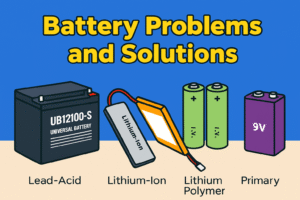
Common Remote Battery Problems and Solutions
Some remotes might not work even after changing the batteries. The following are some of the common problems and their solutions:
- Remote Still Not Working After Battery Change
- Check battery positioning.
- Use another set of new batteries.
- Wipe battery contacts using cotton swab and rubbing alcohol. See our full guide on how to clean and maintain your TV remote control properly.
- Remote reset (take out batteries 1-2 minutes).
- Battery Cover Won’t Open
- Attempt to pry using a coin or plastic object.
- In case it is stuck by residue or wear, use a little silicone spray or warm cloth on the edge (do not force).
- Corroded Battery Springs
- Apply vinegar or lemon juice to a cotton swab to neutralize corrosion.
- Brush your teeth with a soft brush and wipe with a towel.
- In case it is seriously damaged, the remote may need to be replaced.
- Batteries Drain Too Fast
- Do not use bad or out of date batteries.
- Test stuck buttons or constant signal transmission (LED does not go off).
- Take into account the possibility of increasing the capacity of lithium or rechargeable.
Tips for Maintaining Your TV Remote Batteries
- Whenever not using the remote, constantly replace batteries to avoid leakage.
- Keep backup batteries in a cool/dry spot.
- Rub battery contacts with a cotton swab and rubbing alcohol periodically.
- Battery brands and old and new batteries should not be mixed.
- High-quality alkaline or lithium batteries have a longer life.
Comparison Table: Battery Types and Replacement Tips
| Battery Type | Common Remote Models | Replacement Difficulty | Average Battery Life | Tips |
| AA | Standard, Universal | Easy | 6-12 months | Use alkaline, avoid mixing |
| AAA | Compact Standard, Smart | Easy | 6-12 months | Use high-quality brands |
| Button Cell (e.g., CR2032) | Speciality, Slim, High-End | Moderate | 1-2 years | Handle carefully, check polarity |
| Rechargeable Lithium-ion | Smart, Premium Remotes | Moderate | Varies (rechargeable) | Use the manufacturer’s charger only |
Changing the batteries of your TV remote is an easy job and can get your TV remote working in no time. Knowing what kind of battery you have and taking appropriate precautions on how to replace it with the exact battery of your remote model will save you unwarranted costs, and can save you from watching TV.
FAQs
How often should I replace TV remote batteries?
Usually, after 6 to 12 months, depending on the usage and type of battery.
Can I use rechargeable batteries in any remote?
The rechargeable AA or AAA batteries are compatible with most remotes, though depending on your remote model, this may not be true.
What if my remote still doesn’t work after replacing batteries?
Attempt to clean the battery contacts, reset the remote or change batteries. Where problems still exist, then the remote could be defective.
How do I dispose of old batteries safely?
Dispose of batteries at special locations or according to the local rules on battery disposal.
Do TV remotes take AA or AAA batteries?
The AAA batteries are compatible with most TV remotes. AA batteries are needed in larger remotes with added features like DirecTV remotes. Battery Products carries all your batteries to use in the TV remotes and remote controllers.
What if the battery cover won’t open?
Attempt to slide it lightly or a plastic pry tool. Do not use metal tools that are likely to ruin the plastic. Heat the remote a little to soften the hardened substance or residue.
Why do my batteries drain too fast?
You could be on low quality or incompatible batteries, or have a stuck button or broken IR/bluetooth signal constantly sucking the power. Attempt to re-set the remote and change to a well-known brand of high quality.
Which brand of batteries last longest in remotes?
Energizer, Duracell, and Panasonic brands are always doing the best in the independent battery life tests of remotes. Lithium versions are more costly and are longer lasting. Do not use generic or no-name brands.