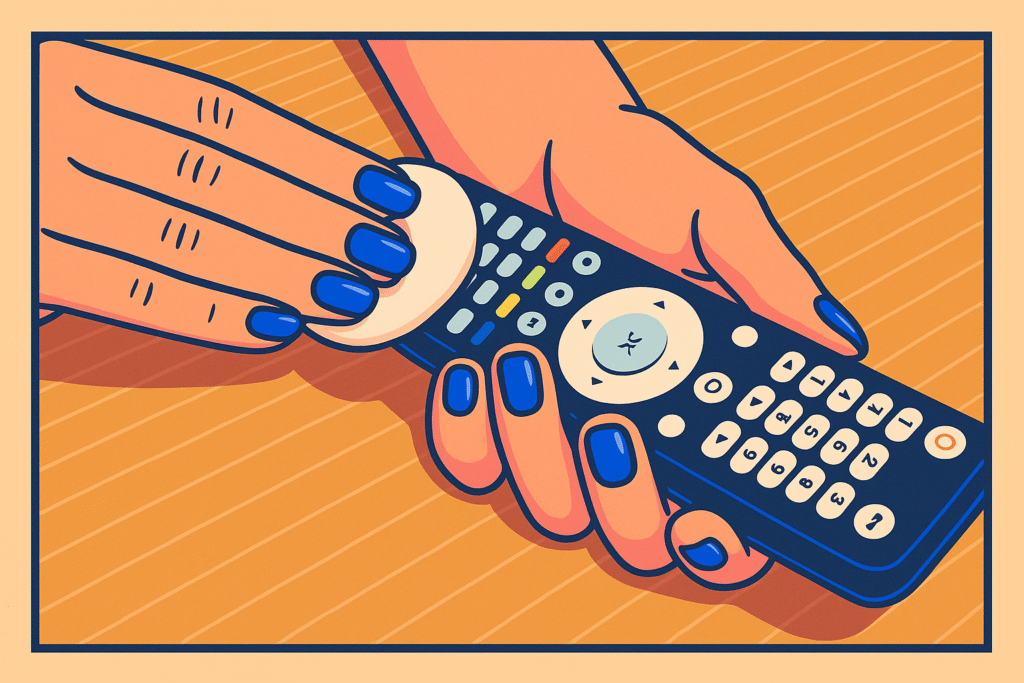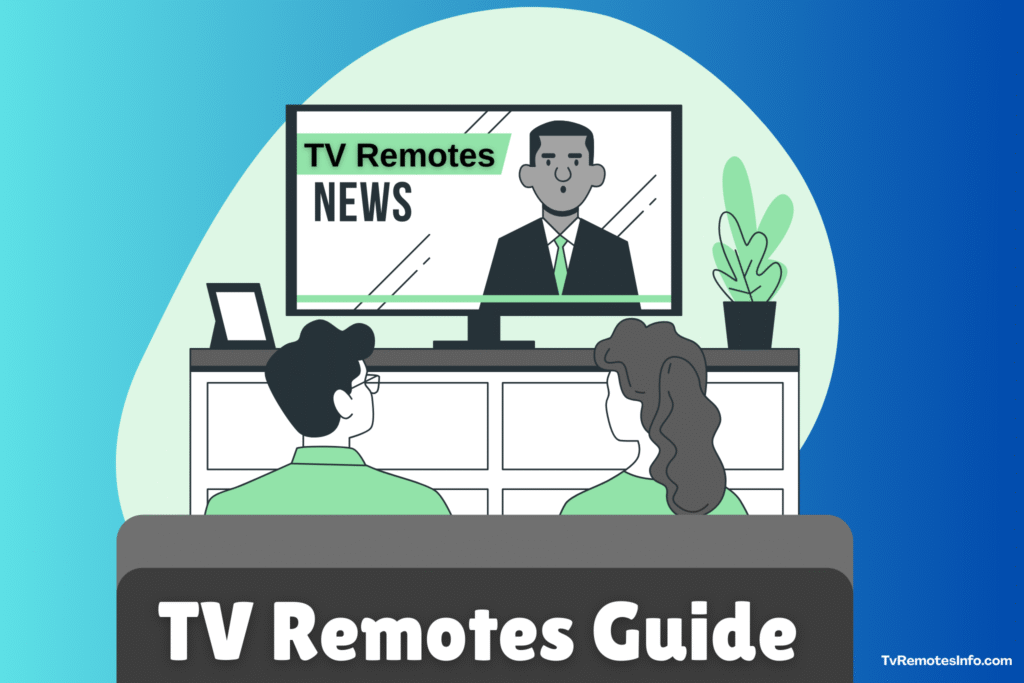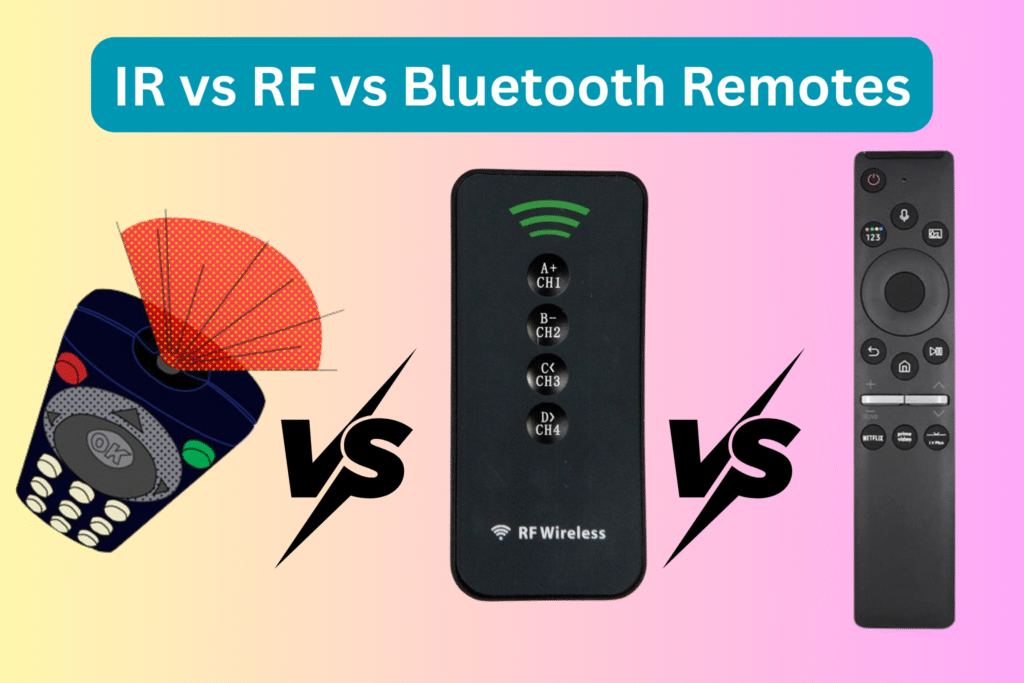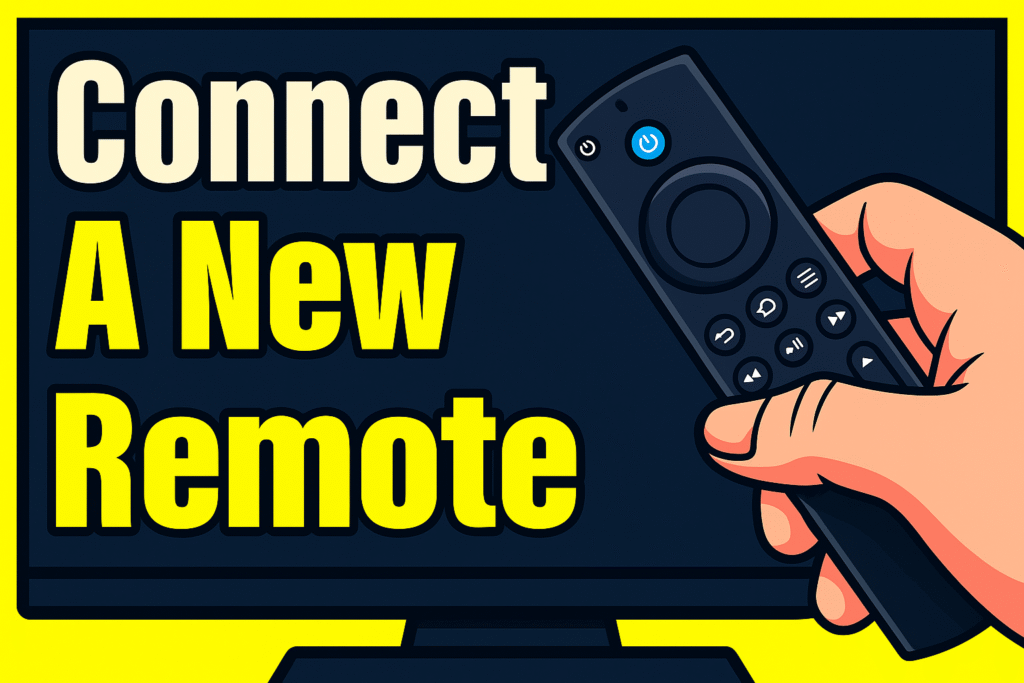Most people use their TV remote control many times every day. It often sits on the couch, coffee table, or even the floor, where it can collect dust, crumbs, sticky marks, and germs. Because everyone in the household touches it, the remote can become one of the dirtiest items in your home. If you don’t clean it regularly, the buttons can get sticky or stop working, and over time, the remote may break.
Cleaning your TV remote is not only good for hygiene but also helps it work properly and last longer. Regular cleaning keeps the buttons working smoothly, prevents dirt from building up inside, and makes the remote look and feel clean.
This guide will show you step-by-step how to clean your TV remote, what supplies you need, and simple tips to keep it working for years. It also explains common mistakes to avoid, how often you should clean it, and advice for popular brands like Samsung, LG, Sony, Hisense, Xiaomi, Panasonic, Philips, Vizio, TCL, and Roku.
Why Cleaning Your Remote Control Matters
A TV remote control is one of the most used electronic devices in a home. Kids, adults, and sometimes guests touch it many times every day. Because of this, dirt, oils, and germs can build up quickly. In fact, studies show that TV remotes can have more bacteria than bathroom door handles.
This buildup can make the remote dirty and unhygienic, and sticky or oily buttons may stop working properly. Over time, this can affect the remote’s performance and shorten its lifespan.
Cleaning your TV remote regularly is important because it:
- Helps keep it clean and reduces germs.
- Prevents buttons from sticking and keeps them working smoothly.
- Makes the remote last longer, saving you from buying a new one too soon.
By following a simple cleaning routine and using safe methods, you can keep your remote clean, sanitary, and working well. Small steps like wiping the surface, cleaning around buttons, and sometimes sanitizing can make a big difference for both hygiene and device performance.
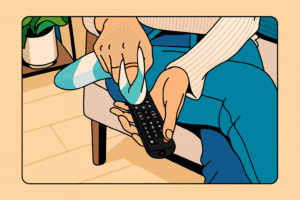
What You Need Before You Start Cleaning
Cleaning your TV remote control doesn’t require any special tools. In fact, simple everyday items are enough to get your remote looking and functioning like new. Having the right cleaning supplies ready before you start makes the process faster, safer, and more effective.
Cleaning Supplies Checklist
Here’s what you’ll need:
- A microfiber cloth for wiping the surface and removing dust.
- Cotton swabs to reach small crevices around buttons.
- A small amount of rubbing alcohol or a mild soap and water solution for deep cleaning.
- Disinfectant wipes (optional) to sanitize the remote and reduce germs.
- A toothpick or small brush for loosening dirt that accumulates around buttons.
These simple items are enough to safely clean and maintain your remote without damaging it.
Safety First
Before you begin cleaning, there are a few important safety steps to follow:
- Always remove the batteries from the remote to prevent short circuits.
- Never pour liquid directly onto the TV remote control, as it can seep inside and damage electronics.
- Make sure the remote is completely dry before reinserting the batteries to avoid malfunction.
Following these precautions helps protect both your remote and yourself while cleaning.
Step-by-Step Guide to Cleaning Your TV Remote Control
Basic Cleaning Process
Cleaning a TV remote can be simple and quick. Start by removing the batteries, then shake the remote gently to dislodge crumbs and dust. Wipe the exterior with a microfiber cloth to remove fingerprints and surface dirt. Use cotton swabs around the buttons for more thorough cleaning. Finish by drying the remote with a clean cloth.
Deep Cleaning for Sticky Buttons
If your remote has sticky or unresponsive buttons, a deeper clean is needed. Remove the back cover and shake out any trapped dirt. Use cotton swabs with rubbing alcohol to clean around and under the buttons. A toothpick or small brush can help remove stubborn crumbs. Allow the remote to dry completely before use.
Sanitizing the Remote
For added hygiene, especially during flu season, you can use a disinfectant wipe. Be careful not to saturate the remote, and wipe it again with a dry cloth to remove any moisture. Don’t forget to clean the battery compartment, as germs and dirt can accumulate there too.
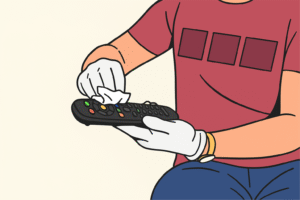
5-Step Checklist to Clean Your TV Remote
- Remove batteries.
- Shake out dust and crumbs.
- Wipe the surface with a soft cloth.
- Clean buttons using swabs or a brush.
- Let the remote dry completely before reinserting batteries.
Using these steps regularly ensures your TV remote control stays clean, hygienic, and fully functional for everyday use.

Common Mistakes to Avoid
Cleaning your TV remote control seems simple, but many people unintentionally damage it by using the wrong methods. Avoiding these mistakes can help keep your remote in good working condition for years.
Don’t spray cleaner directly on the remote: Spraying liquids straight onto the device can seep inside the buttons or battery compartment, causing short circuits or permanent damage. Always apply cleaning solutions to a microfiber cloth or cotton swab first.
Don’t clean while batteries are still inside: Leaving batteries in during cleaning can be risky. Moisture or cleaning fluids may create a short circuit, damaging the electronics. Always remove batteries before wiping or using any liquid solution.
Avoid bleach or harsh chemicals: Strong cleaning agents can damage the plastic surface and wear away the printed symbols on the buttons. Stick to mild soap, rubbing alcohol, or disinfectant wipes made for electronics.
Don’t forget to dry the remote before use: After cleaning, always ensure your remote is completely dry before reinserting the batteries. Using it while wet can cause the remote to malfunction and may damage internal circuits.
By avoiding these common mistakes, you protect both the remote control and your home electronics investment.
Image: Common Mistakes Visual spraying directly, bleach,not removing batteries
Purpose: Warn readers with visual do’s/don’ts.
How Often Should You Clean Your Remote?
The cleaning frequency depends on how often your TV remote control is used and who uses it.
- Light use: For households with minimal use, a weekly wipe-down is sufficient to remove dust and fingerprints.
- Homes with kids or pets: In busier households, clean twice a week, since dirt, food crumbs, and oils accumulate faster.
- Deep cleaning: Perform a thorough deep clean at least once a month, including removing the batteries and cleaning around the buttons and inside the crevices.
Incorporating cleaning into your routine keeps your remote control hygienic, smooth to use, and fully functional.
Cleaning Different Types of Remotes
Different brands have unique designs, button layouts, and materials. Because of this, cleaning methods may vary slightly. Here are some practical tips for popular TV remote brands:
Samsung TV Remote
- Newer slim smart remotes have fewer buttons, making them easier to clean.
- If buttons stop responding, gently clean around them with a cotton swab dipped in alcohol.
LG Magic Remote
- The touchpad area is sensitive. Use only a dry microfiber cloth.
- Avoid too much liquid since it can affect the touch controls.
Sony TV Remote
- Older models have deep grooves around the buttons where dust collects easily.
- For slim modern models, focus on cleaning the power and volume buttons, which get the most use.
Hisense Remote
- Buttons are slightly harder and need careful cleaning with swabs.
- Keep away from water since these remotes are less sealed against moisture.
Xiaomi TV A Pro 65 Remote (2025)
- Flat button design makes it easier to wipe.
- Use cotton swabs with light alcohol for sticky spots.
Panasonic Remote
- Older Panasonic remotes often trap dirt around the channel change buttons.
- Clean regularly with a small brush or toothpick for better button response.
Philips TV Remote
- Philips remotes usually have many buttons, which collect dirt in between.
- A toothpick or soft brush helps clean around the small spaces.
Vizio TV Remote
- These remotes have fewer buttons and a simple design.
- A quick wipe with a microfiber cloth is often enough.
TCL TV Remote
- Many TCL remotes include shortcut buttons
- These buttons gather more oil and fingerprints, so wipe them weekly.
Roku Remote
- Roku remotes are compact, so they get dirty quickly.
- Use cotton swabs to clean around the small circular buttons.
Comparison of Cleaning Methods for Remote Controls
| Cleaning Method | Pros | Cons | Best For |
| Dry Cloth Only | Quick & safe | Doesn’t remove germs | Daily light cleaning |
| Soap + Water Solution | Gentle, removes dirt | Risk of moisture damage | General cleaning |
| Rubbing Alcohol | Disinfects, removes sticky residue | Strong smell, may fade labels | Deep cleaning sticky buttons |
| Disinfectant Wipes | Easy, kills germs | Can leave moisture behind | Fast sanitizing |
Tips for Long-Term Maintenance
Keeping your TV remote control in good condition requires more than occasional cleaning. Follow these practical steps to keep it functional, hygienic, and long-lasting:
Daily Habits
- Wash your hands before using the remote to reduce the transfer of oils, sweat, and dirt onto the buttons.
- Avoid using the remote while eating or drinking, as spills and crumbs can get trapped around the buttons or inside the battery compartment.
- Store the remote on a table or shelf, not on the floor or couch, to prevent dust, pet hair, and accidental damage.
Protective Measures
- Use a silicone sleeve or cover to protect the remote from dirt, spills, and minor drops. It also provides a better grip for daily use.
- Keep the remote away from high-moisture areas such as near sinks or beverage stations. Moisture can seep inside and cause malfunctioning buttons.
Cleaning Routine
- Light daily cleaning: Wipe the surface and buttons with a microfiber cloth to remove fingerprints and dust.
- Deep monthly cleaning: Remove the batteries and use cotton swabs with rubbing alcohol to clean around buttons and inside grooves. Ensure the remote is completely dry before reinserting batteries.
- Disinfect periodically: Use disinfectant wipes to kill germs, especially in households with children or pets. Always follow with a dry cloth to remove excess moisture.
What to Do If Your Remote Still Doesn’t Work
Even after regular cleaning, your TV remote control may sometimes stop responding. Follow these steps to troubleshoot:
1. Check for Sticky Buttons
- Dirt may be trapped deep inside the buttons or under the casing.
- Clean carefully with a cotton swab dipped in rubbing alcohol.
- Persistent unresponsive buttons may require professional support or guidance from the manufacturer.
2. Inspect the Batteries
- Replace dead or weak batteries with fresh ones.
- Clean the battery contacts with a dry cotton swab to ensure a proper connection.
- Make sure batteries are inserted correctly.
3. Contact Manufacturer Support
- If the remote still doesn’t work, visit the official manufacturer support page for troubleshooting instructions.
- Each brand has its own way to pair a new remote. Popular brands like Samsung, LG, Sony, Hisense, Xiaomi, Philips, Panasonic, Vizio, TCL, and Roku provide guides for resetting, repairing, or replacing remotes
- Following official instructions helps prevent accidental damage.
Quick Checklist for Long-Term Maintenance
✅ Wash hands before using the remote.
✅ Avoid food and drink around the remote.
✅ Store on a table or shelf.
✅ Use a protective silicone sleeve.
✅ Wipe daily with a microfiber cloth.
✅ Deep clean monthly using cotton swabs and rubbing alcohol.
✅ Disinfect periodically with wipes and dry thoroughly.
✅ Check batteries regularly and clean contacts.
✅ Consult manufacturer support if issues persist.
By following these steps and bullet points, your TV remote control will stay clean, fully functional, and hygienic for years. Regular care reduces the risk of sticky buttons, unresponsive functions, and germ accumulation, ensuring a smooth and safe viewing experience for everyone in the household.
FAQs
- How do I clean a sticky TV remote without damaging it?
Wipe the remote with a soft microfiber cloth and use a cotton swab with a little rubbing alcohol around the buttons. Don’t pour liquid directly on it. - How often should I clean my TV remote?
Wipe it once a week for light use, twice a week if kids or pets touch it, and do a deep clean once a month. - Can I use disinfectant wipes on my remote?
Yes, you can. Wipe gently and then use a dry cloth to remove any leftover moisture. - How do I fix unresponsive buttons on my remote?
Clean around the buttons with a cotton swab and rubbing alcohol, check the battery contacts, and replace the batteries if needed. - What cleaning methods are safe for brands like Samsung, LG, or Sony?
- Samsung: Use a swab with alcohol on sticky buttons.
- LG: Only use a dry cloth on the touchpad.
- Sony: Clean the buttons and grooves carefully with a swab.
6.How can I keep my remote from getting dirty quickly?
Wash your hands before using it, avoid eating or drinking near it, store it on a table, and use a protective silicone sleeve.
7. When should I contact manufacturer support for my remote?
If the remote still doesn’t work after cleaning and replacing batteries, check the brand’s official support page for help or replacement tips.If your remote stops working, you might try the best universal remote for Samsung TV