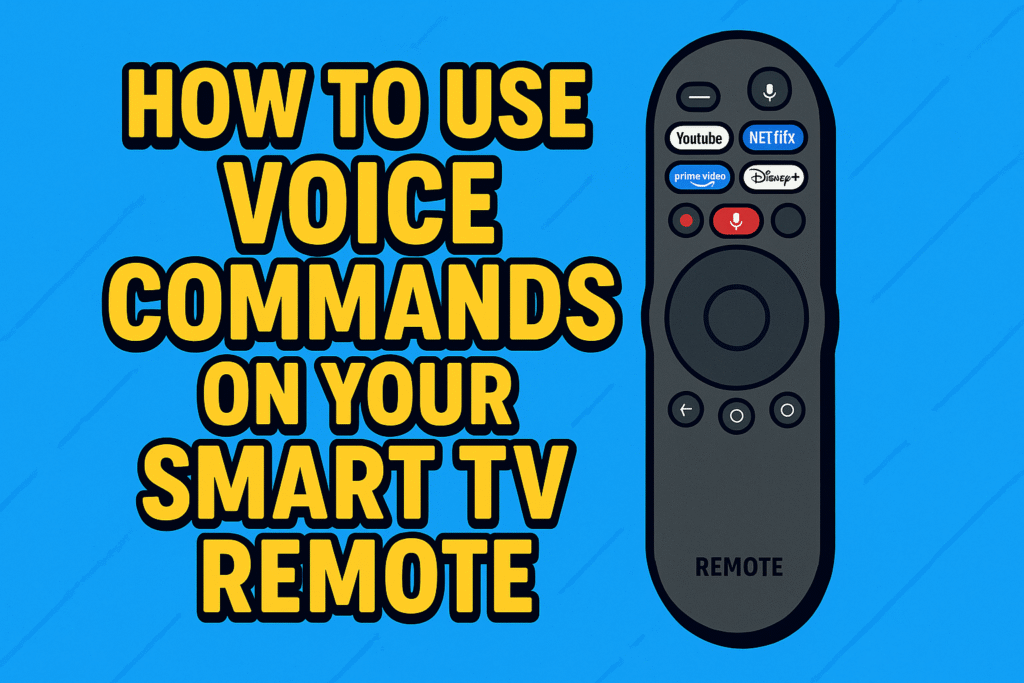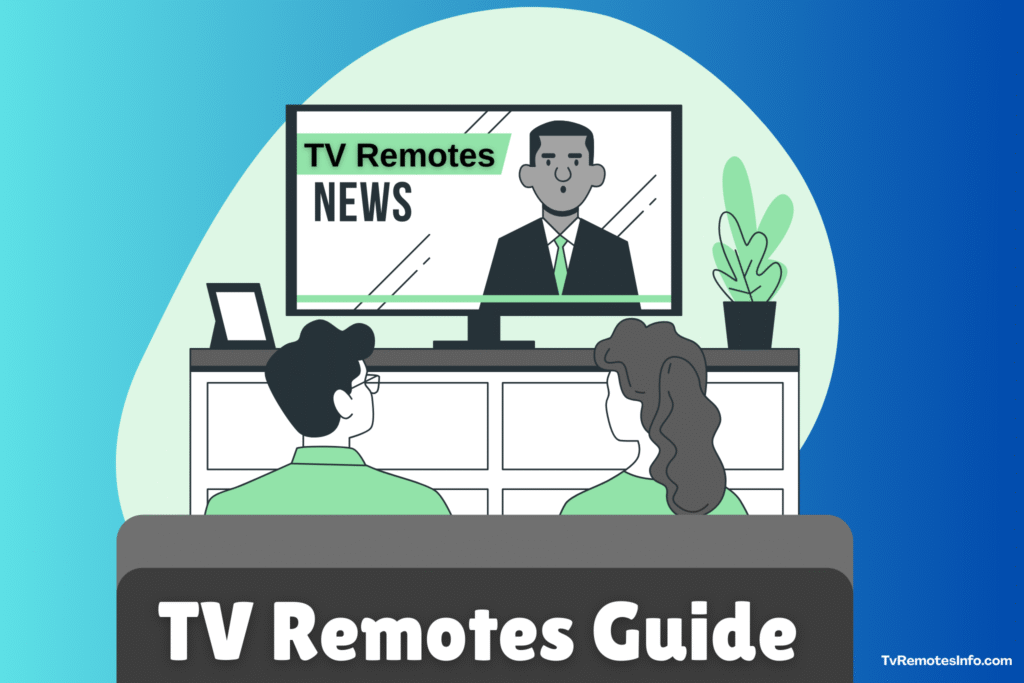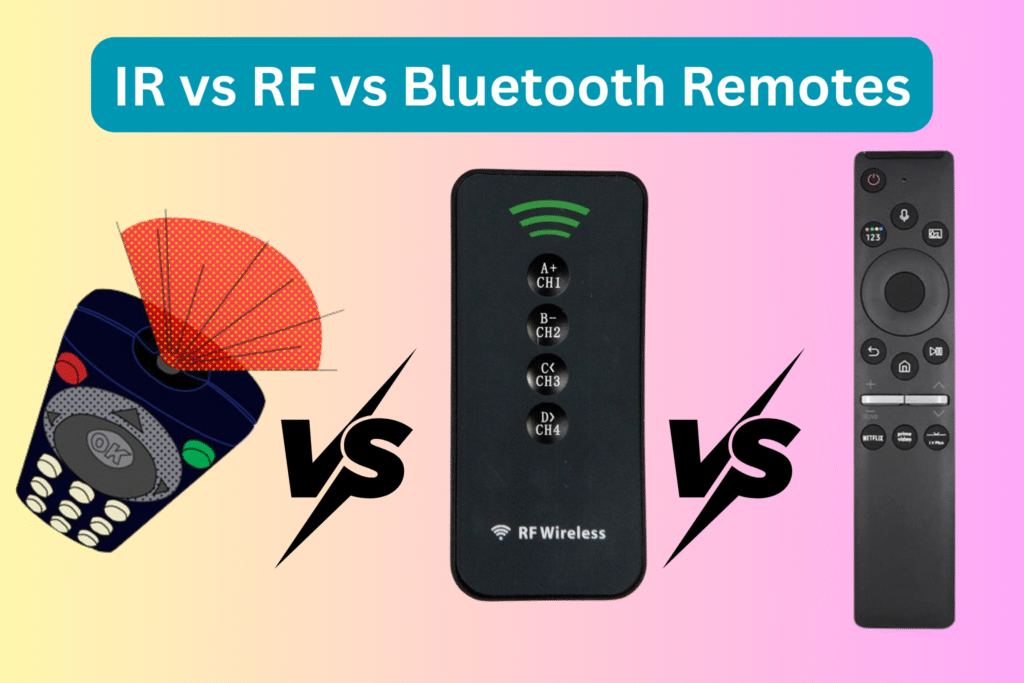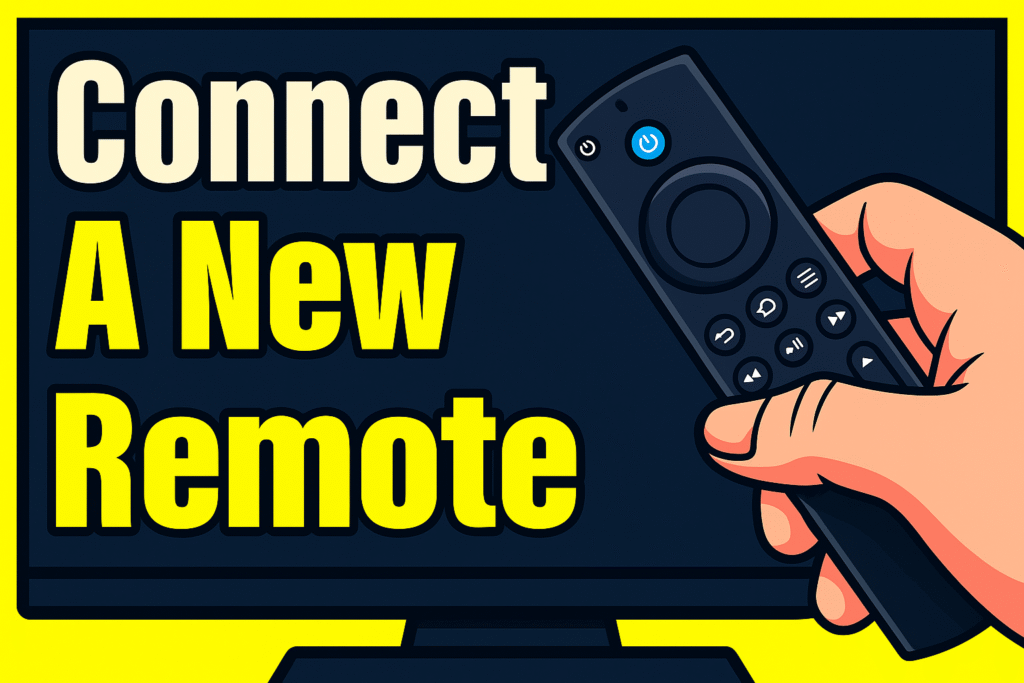Smart TVs today are not only about high-quality screens or access to popular streaming apps. One of the most exciting and useful features they now include is voice commands. With just a press of a microphone button on your smart TV remote, you can tell your TV what to do instead of clicking through long menus or typing with an on-screen keyboard. This makes watching TV faster, simpler, and more enjoyable for everyone in the family.
If you’re completely new to the world of remotes, you can start with this complete TV remote controls guide, which acts as a hub for everything related to remote functionality, setup, and troubleshooting.
In this guide, we’ll explore how voice commands work, how to set them up properly on your smart TV remote control, and the wide range of things you can control using your voice. We’ll also look at different voice assistants such as Google Assistant, Amazon Alexa, Apple Siri, and Samsung Bixby, which make these features possible. Finally, you’ll find answers to some common questions and useful tips to improve your everyday experience.
What Are Voice Commands on Smart TVs?
Voice control on smart TVs is a way of operating your television by speaking instead of pressing buttons. This feature allows you to give direct instructions such as:
“Open Netflix.”
“Play Stranger Things.”
“Turn the volume down.”
“What’s the weather today?”
Instead of manually pressing numbers to change the channel or scrolling through multiple menus to launch an app, you can simply speak into your remote. Most modern smart TV remotes now come with a microphone button, usually marked with a small mic symbol.
Keeping your remote in good condition is important for reliable performance. Here’s a useful guide on how to clean and maintain your TV remote control.
For deeper insights on button functions and setup, you can also check Sony’s explanation of TV remote button functions.
How Do Voice Commands Work?
Behind the scenes, the process of using voice control may seem complicated, but it feels effortless to the user. Here’s how it works in simple steps:
- The microphone in your smart TV remote captures your voice.
- Your request is sent through the internet to a cloud-based service like Google Assistant or Amazon Alexa.
- The service translates your speech into text, understands it, and sends a command back to the TV.
- The TV follows the instructions, such as opening an app, adjusting the volume, or displaying search results.
This is why Wi-Fi is usually required. Without an internet connection, most advanced voice commands will not function. However, some TVs may allow very simple offline commands like “volume up” or “channel down.”
More Than Just TV Controls
While the most obvious use of voice commands is to control the TV itself, they can do a lot more. Depending on your TV and which voice assistant it uses, you might be able to:
- Search the internet for information such as news or sports scores.
- Control smart home devices like lights, thermostats, or smart plugs.
- Check the weather forecast or calendar reminders.
- Launch streaming apps such as Netflix, Disney+, or YouTube.
For example, many users integrate voice commands with smart home ecosystems. You can learn how this works from Sony’s guide on using the remote control microphone.
This makes your smart TV remote not just a tool for watching television but a central device for home automation.

Why Voice Commands Are Useful
For many users, voice control on smart TVs has become more than a convenience—it’s a necessity. Here are some reasons why it’s so useful:
- Faster navigation: No need to type long search terms using an on-screen keyboard.
- Accessibility: Elderly users or people with disabilities find voice commands easier than using small buttons.
- Hands-free comfort: You can keep your focus on what you’re watching while giving quick commands.
- Integration: When connected to smart devices, your smart TV becomes part of your larger connected home.
How Do Voice Commands Work?
When you press the microphone button on your smart TV remote, it may feel like a simple action, but behind the scenes, a lot of technology is working together. This process is what makes voice control possible on modern TVs.
Here’s a simple breakdown of how it works:
- Your remote picks up your voice through its tiny built-in microphone.
- The TV quickly sends this recording over the internet to a cloud-based voice assistant such as Google Assistant, Amazon Alexa, or Samsung Bixby.
- The assistant uses AI voice recognition to turn your spoken words into text, understands what you want, and translates it into a command.
- That command is sent back to your TV, which then performs the action — such as opening an app, adjusting the volume, changing the channel, or showing search results.
This step-by-step process shows that most voice control systems depend on an active Wi-Fi connection. Without internet access, the assistant often cannot process your words, which means many commands won’t work. Some basic features, like volume or input changes, may still function offline on certain TVs, but the more advanced searches usually need the cloud.
This entire chain is powered by smart TV AI. The AI is what allows your TV to “understand” natural speech and respond accurately. Over time, these systems learn common phrases, making voice recognition more accurate and faster.
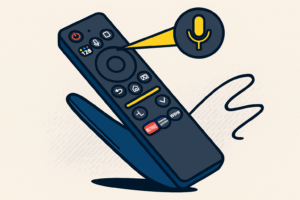
Keep TV Firmware Updated for Best Results
Voice recognition accuracy improves when your TV runs on the latest software. Outdated firmware may cause lag or errors in processing commands. To avoid this, here’s a dedicated tutorial on how to update TV firmware are using your remote.
Benefits of Using Voice Commands on Smart TVs
One of the biggest reasons people enjoy voice commands is the extra convenience. Instead of scrolling through endless menus or typing with an on-screen keyboard, you can simply say what you want. For example, saying “Play Stranger Things on Netflix” saves you from several steps of searching and clicking.
Here are some of the main benefits:
- Convenience: No need to type long titles, app names, or search terms. Just say it out loud.
- Accessibility: For seniors, kids, or people with disabilities, voice control removes the challenge of tiny buttons and complicated menus.
- Speed: Speaking a command is almost always faster than navigating manually.
- Hands-free experience: Some setups even allow full hands-free control if your TV is linked to a smart speaker like an Echo or Google Nest device.
For many households, using voice commands on a smart TV has become as normal as pressing the power button.
Which Voice Assistants Work with Smart TVs?
Not every smart TV brand uses the same assistant. Different companies integrate different systems, each with its own strengths.You can also explore LG Smart TV voice command help page for additional setup and compatibility details.
- Google Assistant – Commonly found on Sony, TCL, Philips, and other Android TV or Google TV devices. If you prefer a single controller that supports multiple devices, check out our list of the best universal remotes for Samsung TVs. Known for excellent search results and easy integration with Google apps like YouTube, Calendar, or Google Photos.
- Amazon Alexa – Built into Fire TVs and also available on select Samsung, LG, and Sony models. Works very well for controlling smart home devices like lights, plugs, and thermostats.
- Samsung Bixby – Found in Samsung Smart TVs. Works best if you already use Samsung phones or other Samsung appliances.
- Apple Siri – Available through Apple TV and links perfectly with iPhones, iPads, and other Apple devices using AirPlay and HomeKit.
Understanding which voice assistant your TV uses helps you know what kind of features and integrations you can expect.
Comparison Table – Voice Assistants for Smart TVs
| Voice Assistant | Compatible Brands | Key Features | Limitations |
| Alexa | LG, Samsung, Sony, Fire TV | Smart home integration, skills | Needs internet connection |
| Google Assistant | Sony, TCL, Philips, Chromecast | Strong search, YouTube integration | Setup required |
| Bixby | Samsung TVs | Works with Samsung devices | Limited outside Samsung |
| Siri | Apple TV | Strong Apple ecosystem support | Only works with Apple devices |
This variety means you should check what your TV supports before deciding which voice assistant to use.
How to Set Up Voice Commands on Your Smart TV Remote
The good news is that most modern smart TVs already have voice control built in, and the setup process is usually quick. However, the exact steps can vary depending on the brand and the type of voice assistant your TV uses. Whether your remote works with Google Assistant, Amazon Alexa, Samsung Bixby, or Apple Siri, the process usually follows a similar pattern. For detailed brand-specific steps, refer to Samsung Smart TV voice assistant setup guide for model-specific instructions.
Step-by-Step Checklist for Setting Up Voice Control
- Check compatibility: Make sure your smart TV model supports voice commands. Older TVs may not have this option, while newer ones usually do.
- Look for the mic button: Most smart TV remotes include a small microphone icon that activates the voice assistant when pressed.
- Connect your TV to Wi-Fi: Since most voice recognition systems need the internet, a stable Wi-Fi connection is essential.
- Sign in: Log in with a relevant account such as a Google account, Amazon account, or Samsung account, depending on your TV brand. This step links your TV to the voice assistant platform.
- Pair devices if needed: Some TVs require pairing your remote control with the TV before voice features work.
- Test commands: Hold the mic button and say something simple like “Open YouTube” or “What time is it?” to confirm it’s working.
- Adjust settings: Go into the TV’s settings menu to choose your preferred language, region, or voice assistant preferences.
Once these steps are complete, you’re ready to enjoy the hands-free experience of a voice remote.
Popular Voice Commands You Can Try
After setup, it’s helpful to test different voice commands to see what your TV can do. Common examples include:
- “Turn the volume up.”
- “Switch to HDMI 2.”
- “Find action movies.”
- “Pause the video.”
- “Launch Disney Plus.”
- “Show me the weather.”
These commands cover everything from basic controls to content searches, saving you from scrolling through menus or typing with an on-screen keyboard.
Tips for Optimizing Your Voice Command Experience
While voice control on smart TVs is simple to use, a few adjustments can make it work more smoothly:
- Speak clearly: Avoid rushing your words or mumbling.
- Reduce background noise: Loud music or chatter can confuse the voice assistant.
- Keep firmware updated: Regular software updates improve voice recognition accuracy and fix bugs.
- Try different phrases: If “Play music” doesn’t work, try “Start music.”
These small steps can greatly improve the reliability of your voice commands, making your smart TV remote a powerful everyday tool.
Beyond TV – Controlling Smart Home Devices
Modern smart TVs are no longer just about watching shows and movies. Thanks to voice control technology, they can now act as the central hub of your smart home system. When you use voice commands with your smart TV remote, you can often control a wide range of connected devices around the house. This makes your remote much more powerful than a simple channel changer.
For example, if your smart home devices are connected through platforms like Google Home, Amazon Alexa, or Apple HomeKit, you can:
- Turn lights on or off with a simple voice request like “Turn off living room lights.”
- Dim the lights for a movie night without touching a switch.
- Adjust the thermostat by saying “Set the temperature to 72 degrees.”
- Check your smart doorbell camera to see who’s at the front door.
- Control music speakers, asking your TV or voice assistant to “Play jazz on Spotify.”
By linking your smart TV remote with other devices, you create a more seamless and convenient living space. This integration means your TV is no longer just an entertainment device—it becomes part of your home automation system.
Safety and Privacy Concerns with Voice Commands
As helpful as voice assistants are, they also raise important privacy and security concerns. Since smart TV remotes use built-in microphones and connect to the internet, it’s natural for users to worry about how their data is handled. Here are a few things to consider:
- Always-listening microphones: Some smart TVs have microphones that are always active unless turned off. This can feel uncomfortable for users who value privacy.
- Voice recordings: Many voice recognition systems store recordings temporarily to improve accuracy. While this helps the system learn, it also means your voice data may be saved in company servers.
- Settings control: Fortunately, most smart TVs allow you to manage privacy. You can usually disable the microphone, limit what data is collected, or delete stored voice recordings.
If privacy is a concern, regularly review your TV privacy settings. Disable the microphone when it’s not in use, clear stored data, and only enable voice control when you need it. You can also lock or unlock parental controls on your TV remote for extra security. Taking these steps gives you better control over your voice assistant while still enjoying the benefits.
The Future of Voice-Activated TVs
The technology behind voice-activated smart TVs is still developing, and the future looks even more promising. We can expect several improvements that will make voice control even more natural and useful:
- More natural conversation – Instead of giving short, robotic commands, you’ll be able to talk to your TV like you would to a person. For example, instead of saying “Open YouTube”, you might casually say “I feel like watching cooking videos.”
- Multilingual support – Future smart TVs will likely let you switch languages instantly. This is useful for bilingual households or people learning a new language.
- Voice + gesture combination – Developers are working on blending gesture control with voice recognition. Imagine raising your hand to pause a video while saying, “Play next episode.”
- Personalized responses – Advanced AI-powered smart TVs may be able to recognize different family members’ voices. That way, when you say “Play my playlist”, it knows which account to pull from.
These improvements show that voice technology in smart TVs is moving toward a more human-like, interactive experience. In the near future, your voice remote could feel more like a personal assistant that understands you, adapts to your preferences, and makes your smart home even smarter.
Frequently Asked Questions (FAQ)
- Can I use voice commands without the internet?
Most voice assistants need an internet connection. Some TVs may allow basic offline controls, but advanced features won’t work. - Do all Smart TVs have voice control?
No. Only newer models support voice commands. Older TVs may require an external device like Chromecast or Fire Stick. - Do Smart TVs have built-in microphones?
Some do, but many rely on the microphone in the remote. Always check your TV manual. - What if my remote doesn’t have a mic button?
You may need a compatible remote or use a linked smart speaker like Alexa Echo or Google Nest. - Can I control other devices with my TV remote’s voice command?
Yes, if your TV supports integration with smart home devices. Alexa and Google Assistant are best for this.